Hadoop的HDFS操作
Hadoop的HDFS操作
在本地创建目录 /home/marry ,并在该目录下创建三个空文件,文件名分别为1.txt,2.txt,3.txt
```
root@master:/home# mkdir marry
root@master:/home# cd marry
root@master:/home/marry# touch 1.txt
root@master:/home/marry# touch 2.txt
root@master:/home/marry# touch 3.txt3. 在HDFS上创建目录 /demo/test; /demo/test1 /demo/test2 /demo/test3 /demo/test4 4. 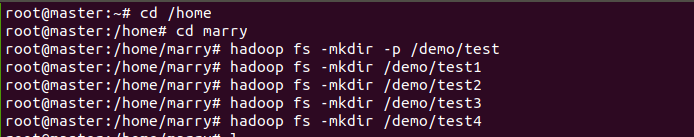 5. ``` root@master:/home/marry# hadoop fs -mkdir -p /demo/test root@master:/home/marry# hadoop fs -mkdir /demo/test1 root@master:/home/marry# hadoop fs -mkdir /demo/test2 root@master:/home/marry# hadoop fs -mkdir /demo/test3 root@master:/home/marry# hadoop fs -mkdir /demo/test4将本地的 1.txt 上传到 HDFS 的 /demo/test1 下,将 2.txt 和 3.txt 上传到 /demo/test 下
```
root@master:/home/marry# hadoop fs -put /home/marry/1.txt /demo/test1
root@master:/home/marry# hadoop fs -put /home/marry/2.txt /home/marry/3.txt /demo/test9.  10. 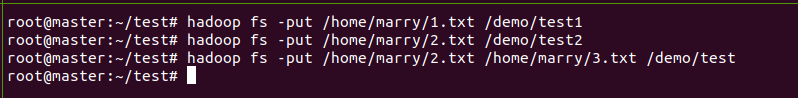 11. 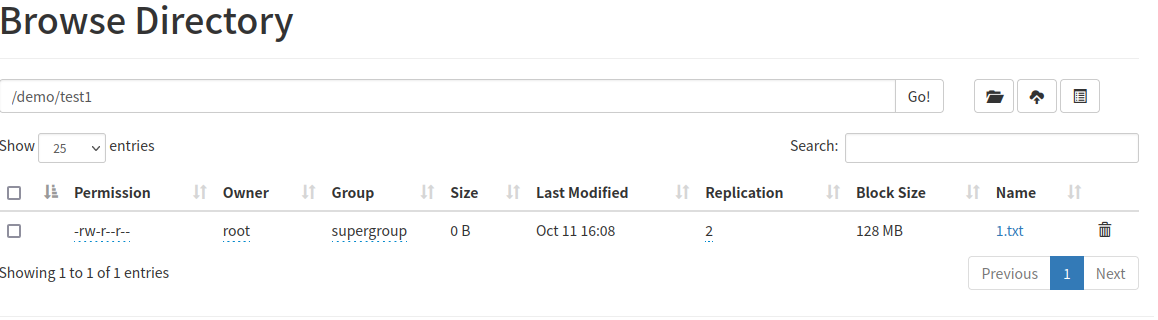 12. 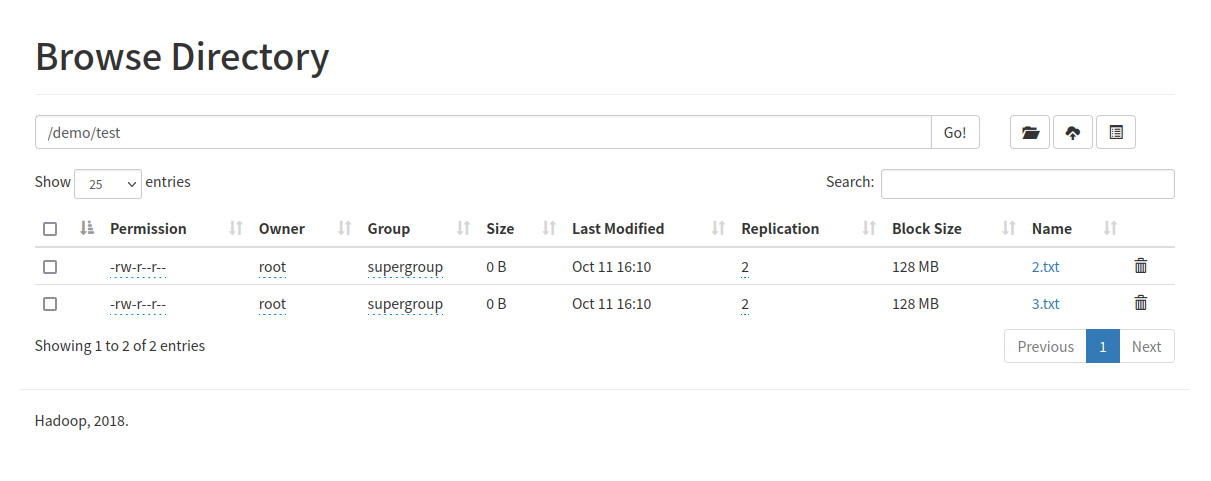 13. 将hello world写入到本地的1.txt文件中,再将其内容追加到HDFS的1.txt中,并查看是否追加成功 14. 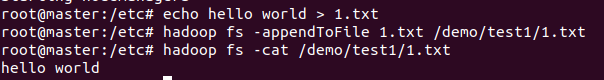 15. ``` root@master:/home/marry# echo hello world > 1.txt root@master:/home/marry# hadoop fs -appendToFile 1.txt /demo/test1/1.txt root@master:/home/marry# hadoop fs -cat /demo/test1/1.txt将HDFS中的2.txt重命名为4.txt,并将4.txt复制到/demo/test4下

```
root@master:/home/marry# hadoop fs -mv /demo/test/2.txt /demo/test/4.txt
root@master:/home/marry# hadoop fs -cp /demo/test/4.txt /demo/test419. 将HDFS中的3.txt移动到/demo/test3下,文件名为33.txt 20. 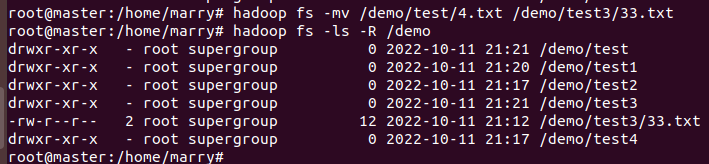 21. ``` root@master:/home/marry# hadoop fs -mv /demo/test/3.txt /demo/test3/33.txt将HDFS上的4.txt文件复制到本地的/home/marry下。

```
root@master:/home/marry# hadoop fs -get /demo/test4/4.txt /home/marry25. 删除HDFS上的4.txt文件。 26. 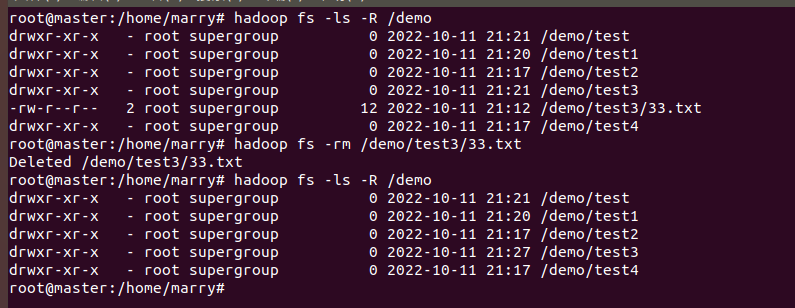 27. ``` root@master:/home/marry# hadoop fs -rm /demo/test4/4.txt
